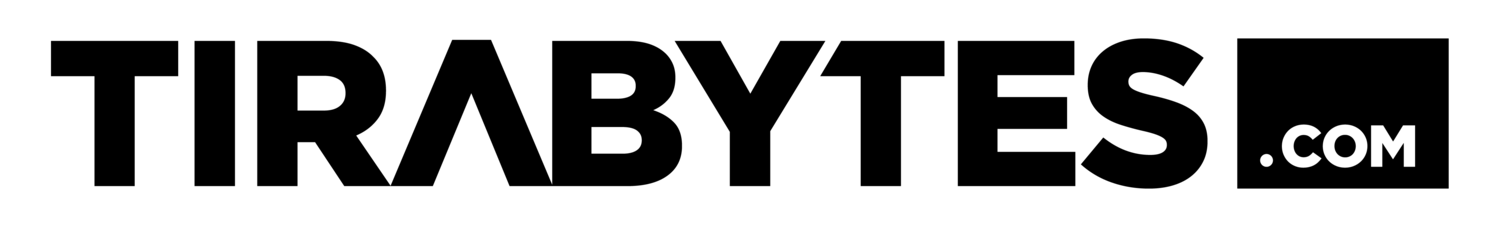Raycast Extensions: 2024 Edition
Installed Extensions in Raycast
As a productivity enthusiast, I’m always on the lookout for tools that streamline my workflow and enhance my efficiency. One of the standout tools in my arsenal is Raycast, a powerful launcher for macOS that allows users to access apps, manage tasks, and automate workflows seamlessly. I’ve been using Raycast’s free account for months since it first came out, and I recently subscribed to Raycast Pro, primarily for its AI functions and theming features. Whether I’m in my work environment or at home, Raycast has become an essential part of my daily routine. Today, I want to share my top 10 Raycast extensions that I rely on every day. These extensions not only save me time but also make my daily tasks more enjoyable.
Clipboard
The Clipboard extension in Raycast allows you to access your clipboard history easily. It keeps track of everything you've copied, enabling you to quickly retrieve and paste previous items without the need to go back and forth between applications. This feature is especially useful for users who frequently copy and paste text or images, as it enhances workflow efficiency by minimizing the time spent searching for previously copied content.
Clipboard History
GIF Search
The GIF Search extension provides a quick and easy way to find and insert GIFs into your conversations or projects. By simply typing a keyword, you can browse through a library of animated GIFs from popular sources like Giphy. This feature is perfect for adding a touch of humor or expression to your messages and enhances communication by making it more engaging and fun.
Image Modification
The Image Modification extension allows you to perform various edits on images directly from Raycast. You can resize, crop, or adjust the brightness and contrast of images without needing to open a separate photo editing application. This functionality is particularly useful for users who need to quickly prepare images for presentations, social media, or other projects, streamlining the editing process significantly.
Ray.so
Ray.so is an extension that allows you to create beautiful images of your code snippets. By pasting your code into Ray.so, you can customize the appearance with various themes and styles, generating visually appealing images that can be shared on social media or included in presentations. This feature is great for developers looking to showcase their work in a more visually appealing format.
Monitor Mate
The Monitor Mate extension for Raycast is a network monitoring tool that helps users keep track of the uptime and downtime of their resources. It allows users to add various network services for monitoring and provides a straightforward interface to check their status. This functionality is particularly useful for maintaining awareness of network health and ensuring that critical services remain operational.
Window Management
The Window Management extension allows you to organize and arrange open windows on your desktop efficiently. You can quickly snap windows to specific positions, resize them, or switch between applications using keyboard shortcuts. This feature enhances productivity by reducing the time spent manually arranging windows, making multitasking more seamless.
Easy Dictionary
The Easy Dictionary extension not only provides quick access to definitions and synonyms for any word but also includes OCR (Optical Character Recognition) Translate functionality. This allows users to translate text from images, making it particularly useful for translating content from images sent by colleagues, such as those from China. The extension supports over 48 languages and integrates with various translation services, enhancing its utility for everyday communication and understanding.
Snippet
The Snippet extension allows you to create and manage text snippets for frequently used phrases, code blocks, or templates. You can easily insert these snippets into any text field with a simple command, saving time on repetitive typing. This functionality is invaluable for anyone who regularly uses the same phrases or code, improving overall efficiency and consistency in communication.
Raycast AI
Raycast AI leverages artificial intelligence to assist you in various tasks, such as generating content, answering questions, and providing suggestions based on your input. This extension enhances productivity by allowing you to quickly obtain information or generate ideas without leaving your workflow. It's particularly useful for brainstorming sessions, drafting emails, or even coding assistance, making it a powerful addition to your productivity toolkit.