Rig Villarias
TIRABYTES.com
TIRABYTES.com is an online outlet for Rig Villarias to showcase his photography, hobbies, and ventures in web development. It serves as a gateway and after-hours project to experiment with various web tools and programming languages. This platform represents the creative side of a technical mind, blending artistic expression with technological exploration.
About Rig
Rig Villarias is a true jack of all trades in networking and technology. With over 15 years of hands-on experience, he's tackled everything from enterprise networks to cloud, security, and virtualization—always with a practical, vendor-agnostic mindset.
Rig thrives on learning, adapting, and finding the right solution for any challenge, regardless of the brand or platform. He's worked across diverse industries, led technical teams, and is known for blending broad technical know-how with a creative, open-minded approach.
Rig is passionate about sharing knowledge, mentoring others, and staying curious in a fast-changing tech landscape.